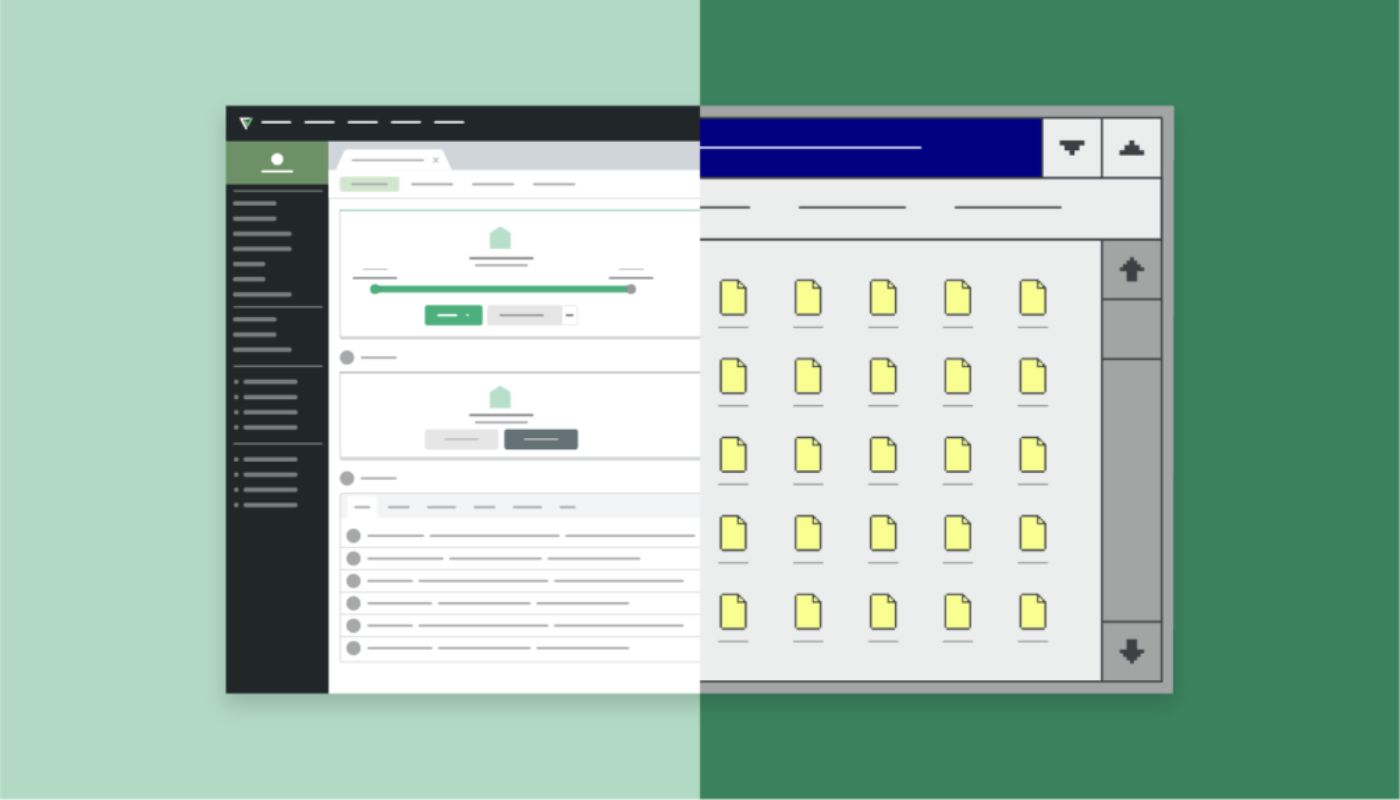Among the many factors to evaluate when comparing software options, cost is often the most material and top-of-mind consideration. The challenge is that cost comparisons between software providers are not always apples-to-apples because the “sticker price” (licensing fee) of the software may not be indicative of the true cost of ownership.
Title & escrow businesses can understand the true cost of ownership associated with various software solutions through a simple formulaic approach that evaluates what’s included in the upfront licensing fee and what will need to be added on. This calculation breaks costs down into four distinct categories: 1) annual licensing fee, 2) first-year costs, 3) cost of training and internal support, and 4) cost of additional services.
Annual licensing fee
One of the first costs businesses often evaluate is the annual licensing fee (sometimes referred to as a subscription fee for cloud-based providers). This fee looks very different when comparing cloud-based software and on-premise software.
In general, the base licensing fee for cloud-based software is likely to be higher than an on-premise licensing fee. This higher fee, however, can cover up to about 65 – 80% of the total cost of ownership for a cloud-based solution, whereas the on-premise licensing fee may only cover about 10 – 20% of the total cost to the business.
While the licensing fee for cloud-based systems may appear more expensive initially, cloud-based software providers typically include more services built into the licensing fee (more on this later). Meanwhile, with on-premise software, additional costs necessary to operate the system (that are on top of the annual licensing fee) need to be factored in. While cloud and on-premise software options each provide various benefits, it’s important for businesses to understand the trade-offs for each type of software when determining what’s right for their business.

First-year costs
The next cost that businesses typically evaluate beyond the initial sticker price is the baseline investment required to implement the new system. These costs include the initial set-up costs (IT, security, and integrating with partner systems), resources dedicated to onboarding, and the costs associated with buying and installing physical servers or purchasing an outsourced hosting system (in the case of on-premise software). For on-premise systems, the cost of initial setup can be as much as 3 to 10 times higher than a cloud-based system.
One way the price of an on-premise system can add up is due to the resources required to install the physical servers, including the expense of the servers and the necessary supporting software (such as the server software and any associated database software). For larger organizations, this dollar amount is increased by the need for additional capacity and connectivity. Meanwhile, cloud-based systems require zero additional physical setup to deploy.
Another cost to consider is the upfront investment required to configure workflows and onboard employees. For highly customized setups, these costs are generally higher and may require the use of a third-party consultant or a dedicated internal admin, which can further add to costs. Meanwhile, with a more standardized and configurable system, the time and cost to onboard are fairly minimal.
Training and internal support costs
Often, businesses are hesitant to make adjustments to their operations or underlying infrastructure (for example, switching to new software) because of the previous investments they have made in their legacy system. This phenomenon is sometimes referred to as the “sunk cost fallacy,” which describes a tendency to stick with an original decision because the business has already invested time, effort, and money into it.
In reality, the costs associated with maintaining a legacy software system continue well beyond the initial configuration and onboarding—especially if the system requires internal resources for ongoing maintenance. Businesses often continue to invest significant resources into what could be a less-than-ideal system and sink even greater costs over time.
To truly understand the costs associated with a software selection, it’s important to uncover what additional costs will need to be dedicated toward training new employees on the system and maintaining the system. These costs are calculated by the number of hours a full-time employee must dedicate to these tasks. In general, these costs can be as much as 4 to 15 times higher for on-premise solutions compared to cloud-based solutions.
Employee training costs
One factor that typically flies under the radar when considering software costs is the overall usability of the software. When the software is designed with an intuitive user interface, it’s easier for the business to onboard new employees and also easier to train existing staff when new updates are available. These efficiencies help reduce the costs associated with training.
Additionally, workflows are generally more standardized when the software is configurable (rather than highly-customized). With greater standardization, the business can streamline the number of onboarding materials necessary to train new employees on workflows. On the other hand, with highly-customized setups, businesses will need to put more time and effort into creating onboarding resources specific to each customized workflow.
With a standardized system, it’s also more likely that the software provider can offer a robust training program because the training materials can also be more standardized (compared to a highly-customized set up). For example, Qualia offers users a program called Qualia University. Through Qualia University, users can access unlimited, self-paced training videos to master Qualia software and gain other valuable professional skills. The ability for a software provider to offer these types of training resources is greatly reduced when the system is highly customized to an individual business’s workflows.
A final training-related item to consider is how the system updates over time. In a cloud-based environment, software updates are incremental, meaning the optimizations are more frequent and smaller in scale which makes it easier for end users to adapt to updates with minimal disruptions to their day-to-day work. Meanwhile, with on-premise software, updates are generally less frequent (because they must be completed manually) and require staff to carve out time to implement. These updates typically include larger releases with many new features, which can be disruptive to ongoing business activities and harder for end users to adapt to.
Effective training ultimately results in cost savings down the road. It’s estimated that in the United States and the United Kingdom alone, businesses spend $37 billion annually to keep unproductive and uninformed employees on staff. With more efficient, effective, and knowledgeable staff, businesses can grow their teams and operations more effectively.
Internal support (maintenance) costs
On-premise solutions generally require more IT support because the system’s infrastructure needs to be maintained and updated by people on staff or through a third-party provider. These costs include the necessary maintenance to keep the system running effectively and the latest updates to ensure the system’s security. For businesses with multiple offices, on-premise server costs associated with a multi-site environment (including work from home enablement) may also include VPN access and other additional security surveillance demands. Outsourced cloud-hosting providers can be used instead; however, these providers come at an additional cost and the potential for added security risk.
Cloud-based technology offers an advantage over on-premise platforms because the provider automatically updates and maintains it. For example, any system outages are resolved by the vendor within a period defined by a service level agreement. Additionally, security updates do not need to be installed manually, nor does the business need to spend time or money gaining access to the latest security upgrades.
For businesses with cloud-based software, IT departments can spend their time and energy on process optimization projects that help drive new business value. In an interview with Qualia, Ohio Real Title President Ryan T. Marrie said that with a cloud-based provider like Qualia, his team can continue to grow and scale to new offices because his IT department does not need to worry about infrastructure. Instead, they rely on Qualia to manage these demands and focus their energy on other areas. Some common areas that IT and engineering departments are able to direct their energy include:
- Developing tools to measure efficiency to create better optimizations
- Improving integrations with clients alongside their software provider
- Building products and tools that differentiate the business from competitors
Cost of additional services and software
Some software vendors have more features built-in as part of the licensing fee, while other software providers only offer the base workflow features. By taking inventory of the features offered in the licensing fee of the software, the business can get a true sense of the additional software required to complete the business’s underlying technology infrastructure. A few examples of software and services that may need to be purchased in addition to the primary workflow software are:
- eSigning technology platforms
- Outsourced cloud-hosting
- Customer portals
- Microsoft Office license (to adjust and customize documents)
- Customer relationship management (CRM) software
- Remote online notarization (RON) platforms
- Video conferencing platforms
- Accounting and reconciliations software
- Integrations with lenders and underwriter partners (most cloud platforms include an Application Programming Interface (API) that makes integrations easier).
Some software providers include many of these services as part of their overall offering in their licensing fee, so be sure to ask your software provider what’s included in the total cost. In general, these costs can be as much as 7 to 11 times higher for on-premise solutions compared to cloud-based solutions.
Final considerations
By leveraging the formula above, businesses can calculate the true cost of ownership associated with various software selections to make a well-informed choice. However, the total cost of ownership is just one factor to evaluate when comparing software options. Decision makers must also think through the unique requirements of their business and whether the software is suited to meet those needs.